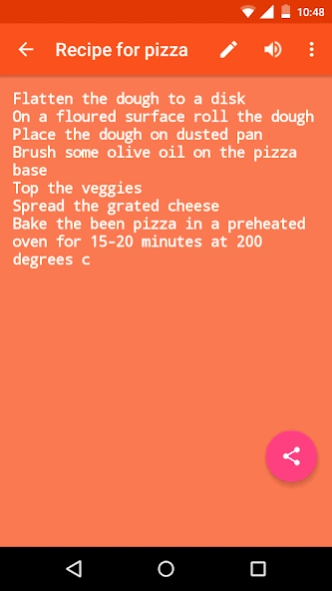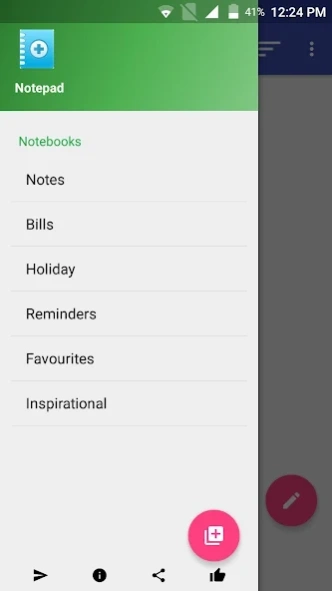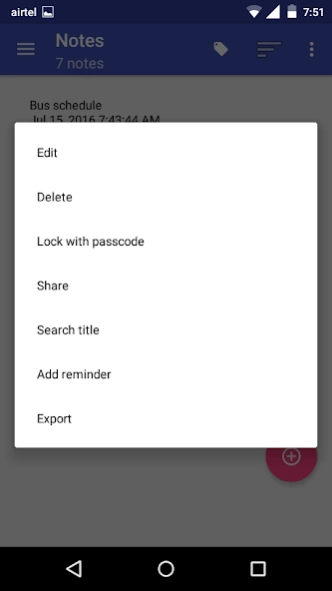Notepad 1.7.1
Continue to app
Free Version
Publisher Description
Notepad - Easy to use notepad, take quick notes with ease anywhere anytime
Notepad - A simple and powerful notepad text editor to take notes in daily life
Never miss anything important note everything
Powerful,safe and simple notepad
You can work everywhere, stay productive and get reminders to inform you about a particular event
You can take backup of your notes by exporting it
Share your ideas after making your notes with friends and family via e-mail,SMS and other social platforms or any other app
Sort your notes created date,modification date or by title.
Advantages of this notepad
-sort notes with this color notepad
-lock your note in this color notepad
-make your notes with voice input with this notepad
-listen to your notes if no time to read with this notepad
-convenient notes control with this notepad
-Nice interface
-Share your best notes with other apps
-User-friendly interface
-Easy control
-Different text size in this notepad
-Different text appearance
-Autosave option available
-Backup notes
-Different backgrounds
-Get free notes with this notepad
-Export notes
-Edit notes
-Delete unwanted files and folders
-Cut, copy, paste the content same as that works in notepad
-Free notepad
-Earn free notes
A Notepad with powerful features corroborated with a scintillating User interface you will enjoy making notes with.
Make unlimited notebooks inside this app which also supports offline speech to text and text to speech feature.
v1.6
Now enjoy the all new colors for taking notes
See detailed notes in the view
This notepad is a simple,convenient and safe place for keeping your notes.
So start writing your notes here
Try it now!
About Notepad
Notepad is a free app for Android published in the System Maintenance list of apps, part of System Utilities.
The company that develops Notepad is Rishab Surana. The latest version released by its developer is 1.7.1.
To install Notepad on your Android device, just click the green Continue To App button above to start the installation process. The app is listed on our website since 2016-11-04 and was downloaded 5 times. We have already checked if the download link is safe, however for your own protection we recommend that you scan the downloaded app with your antivirus. Your antivirus may detect the Notepad as malware as malware if the download link to com.rishab111195.app_note_pad_ is broken.
How to install Notepad on your Android device:
- Click on the Continue To App button on our website. This will redirect you to Google Play.
- Once the Notepad is shown in the Google Play listing of your Android device, you can start its download and installation. Tap on the Install button located below the search bar and to the right of the app icon.
- A pop-up window with the permissions required by Notepad will be shown. Click on Accept to continue the process.
- Notepad will be downloaded onto your device, displaying a progress. Once the download completes, the installation will start and you'll get a notification after the installation is finished.